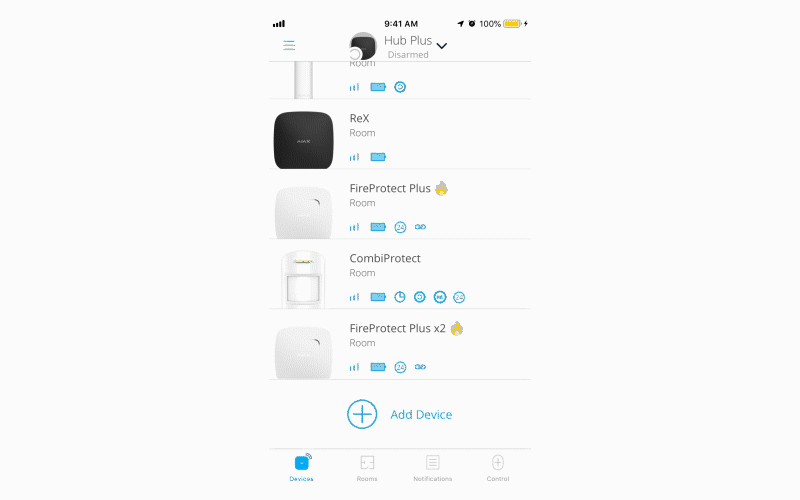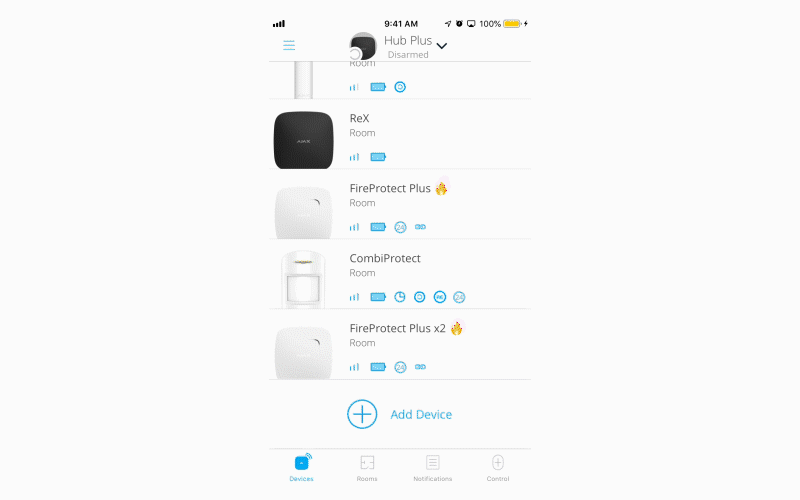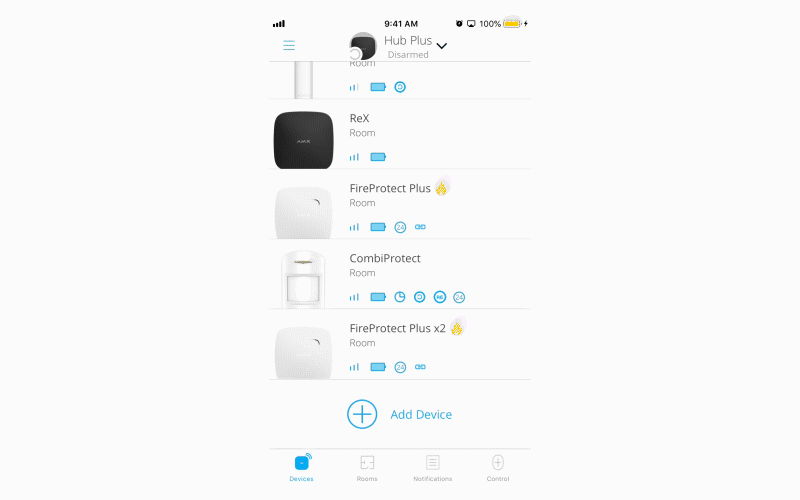For some time now, having an alarm or video surveillance system in your home or business has become essential and one of those that has stood out in this field for its reliability and ease of use is the AJAX security system, which we have already talked about on this blog before, and which is considered one of the best in the world.
They have recently launched integration with the largest manufacturer of video surveillance equipment in the world. Now, you can add Hikvision or Safire IP cameras and video recorders to the Ajax App with just a few taps. In a couple of minutes, you can get a complete video surveillance system that will help you protect your home and business without the need to hire third-party companies and at a much lower price.
The advantages of an Ajax-based video surveillance system
- Control over your security system and video cameras from a single app
- Control the situation instantly in case of an alarm
- Quick access to selected cameras, video recorders or video streams
- Save photographic evidence of the incident in the smartphone memory
Maximum video surveillance capacity
You can connect up to 10 cameras and video recorders to Ajax using Hub, up to 25 devices using Hub 2 , up to 50 devices using Hub Plus, and up to 100 devices using Hub 2 Plus . Meanwhile, we do not limit the number of streams from video recorders with multiple cameras connected. All of them will appear in the Add cameras section even if the number exceeds the limits.
In the Ajax App you can view video from cameras, pause playback and save snapshots of camera streams to your phone's memory or to the cloud if you have contracted this service (which is usually paid for).

Full privacy mode
All personal information is safe when using the Ajax app . Passwords for accessing your camera provider's cloud service and video streams are encrypted and not stored by Ajax. Therefore, only people to whom you have given access to the cameras can view and play back videos.
If you need to save a video stream, we recommend using the camera's own apps and services. Make sure to check the features of cloud video services as some features may only be available for an additional fee - we always recommend saving to the smartphone or recorder's memory.
Where to start
You will need an account on the Hikvision, Safire or Dahua cloud service that we will have previously registered with, with the cameras and video recorders added and configured in advance in your own recording system. Log in using the Ajax app ( Menu > Video surveillance > Hikvision , Safire or Dahua ).
If you do not have an account, you can create and configure it via the Ajax app. Cameras are configured and calibrated using the proprietary software and then added to the Ajax app.
After adding an account, the app will collect available video streams from the cloud. To link a camera to the hub, go to Devices > Add Camera > Hikvision .
And it would be that simple to add a camera to the Ajax application and with any of the current CCTV brands such as Hikvision, Safire and Dahua so that in the same application all our devices for presence and video recording would be included, allowing us to set up our own local security network, where we are the ones who manage and control it and the central Ajax Hub is the one that includes all your devices on the network, thus facilitating the set of all your alarms and cameras.